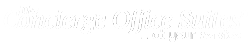24 Products to help you manage your remote workforce
SEP
2019
Written by Denise Reed in Choose the Right Tools & Tech
Having a team of remote workers is great, but challenging. You know you can recruit from anywhere in the world and not be limited to the skills of people physically located near you.
However, any business with remote employees knows just how difficult it can be to get things done. It’s not necessarily that the people you hire don’t have the skills to pull off the work, but this type of dynamic does require a bit more attention to how you interact with your team.
Thankfully, the saying "there’s an app for that" rings very true on the topic of managing remote teams.

Are You on the Same Page?
It’s hard enough to get the people in the same office to collaborate smoothly, but when they’re each posted in a different corner of the world it can seem nearly impossible. Plus, if they’re also working in different time zones and their work depends on each other, it can spell trouble pretty quickly.
Business school probably never covered the chapter on managing remote workers, but don’t worry. Just because your professor never held a 2-hour lecture on the subject doesn’t mean you can’t ace the practical. You just need the right tools that can help you.
Here are 24 of the best ones. We’ve broken them down into 5 categories including communication, time management, project management, security, tools for employee rewards, and file management.
Communication
- Join.me - If high-quality videos are what you’re looking for, then Join.me is what you need! You can even record the meetings and share them if needed
- Google Hangouts - It’s Google, so you know it’s good. Plus, you don’t have to bother with other apps if you’re already using Google products for your business.
- Skype - Skype is a classic when it comes to video conferencing, and its business app offers a lot of useful tools. But if you have a smaller team, you’ll even be fine with the standard version.
- Quip - Quip allows you to centralize all the communications within the team, and helps everyone keep track of emails and tasks that need to be resolved.
- Slack - Slack is a very complex app, yet it’s so easy to use that you wouldn’t even know it. It also works as a communications centralizer and can be integrated with other business apps.
Time Management
- Hubstaff - Hubstaff will create spreadsheets of your remote workers' activity, so you can monitor them even if they’re not in the same office as you.
- When I Work - Scheduling your employees’ work is a nightmare? Then you need When I Work, which turns the entire process into a piece of cake.
- Paymo - Paymo is like the assistant you didn’t know you need. It helps you keep organized, and everyone in your team will know what they’re supposed to do.
- Harvest - Another great time-tracking tool is Harvest, which turns your billable hours into invoices. Plus, it also allows app integration, so you can add to other apps you use, like Slack.
- FunctionFox - FunctionFox has a lot of features, but their time management ones are really on point, particularly the job calendar and schedule options.
Project Management
- G Suite - Everything you need for managing your remote team can be found in G Suite, Google’s solution to collaboration and productivity. You can even set up company emails with it.
- Canva Pro - Canva Pro is great if you have multiple designers who need to collaborate on the same product. The results are often stunning!
- Trello - Is your team more visually inclined? Then you should consider Trello, which takes your project management needs and creates visual boards to help you keep track of things.
- Asana - Google, Spotify, and Uber all use Asana, and these companies are doing all right. Now, this tool might not be the only thing that can explain their success, but it’s certainly a factor.
- Apollo - Apollo is an all-in-one solution, with project and time management features, and it can also facilitate team communication.
Security
- LastPass - Don’t rely on your team to set up strong passwords for their accounts. LastPass generates secure passwords and will remember them for everyone.
- Password - 1Password for businesses has a lot of extra features regarding security, such as an activity log to see who works on what, and permission set-up.
Tools for Employee Rewards
- WooBoard - Remote or not, it’s nice to make your team feel appreciated. WooBoard lets you keep track of accomplishments and give employees points they can redeem as gift cards.
- Awesome Boss - With Awesome Boss, it’s just like you’re seeing your team face-to-face every day! It’ll even let you know who the rising star of the team is based on their activity.
File Management
- Dropbox - Dropbox makes file management easy, and the app can even be downloaded and used when offline. Once the internet is back on, it will automatically sync up.
- Box - With Box, you get increased security of all the files you share through the tool. Just set up passwords for more sensitive files and you’re good to go.
- Google Drive - Google Drive is a one-stop-shop for all your file sharing needs. It shines with its great tools for creating docs, spreadsheets, and presentations.
- Huddle - Hey, if Huddle’s good enough for the U.S. Department of Defense, it’s good enough to help you manage your remote team.
- One Hub - One Hub is all about branding, and you can customize your files with logos and other visual brand identity elements with ease to make a great impact with clients.
Over to You
There you have it: 24 great tools for managing remote teams. Most of these apps are free, though you generally need the ‘pro’ or ‘business’ versions if you have larger teams to manage. Try some of them out by using the free trials and see which feels best for you and your team. Doing more with your day is the name of the game!
Don’t forget to sign up to our newsletter for more articles to help you move forward faster.